Ready to take full advantage of the premium version?
WP Simple Booking Calendar helps you edit your calendars with just a few clicks, so you can spend more time on promoting your business and less time on managing it.

Availability calendar plugin for WordPress
Use the search widget to add search functionality that allows your website visitors to search for available dates in your calendars.
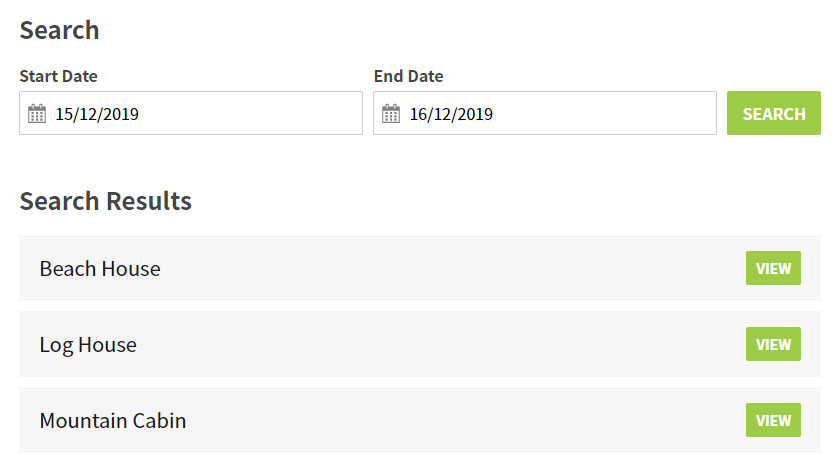
The website visitor will see a search form with two datepickers, one for the start date, and one for the end date. After he clicks the search button, the calendars which that do not have any booked events in the selected period will be displayed under the form as a list.
If the calendar is linked to a page, a “View” button will also appear and the entire box will be linked to that specific page.
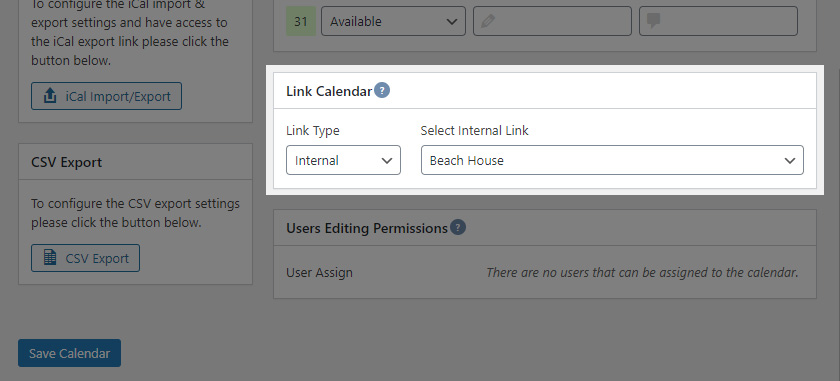
Using the shortcode generator
You can use the Shortcode Generator to generate the shortcode used to embed a Search Widget. Open a page and click the Add Calendar button.
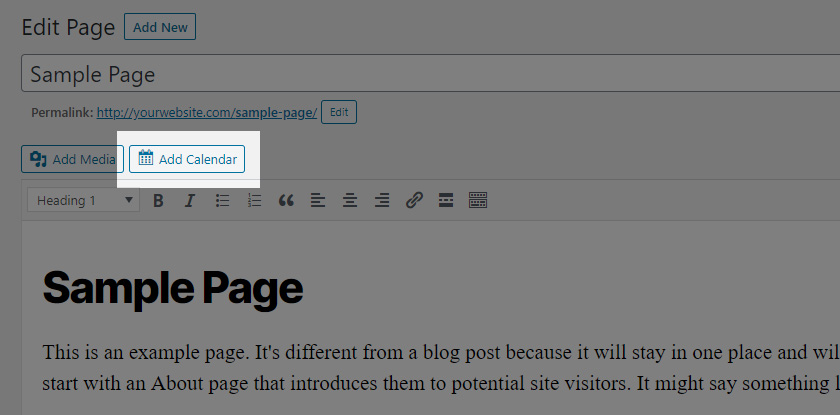
This will open the shortcode generator modal. Select the third tab called “Insert Search Widget”.
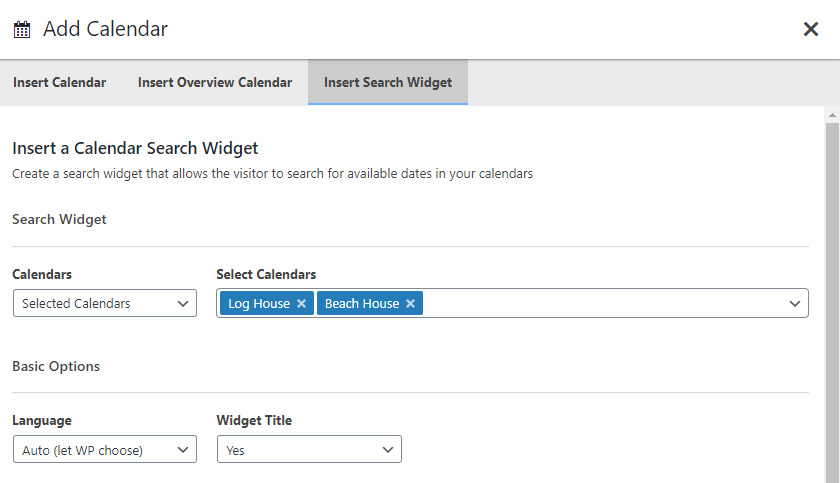
You have the option to include all calendars in the search or only select specific calendars, and select the language.
Click “Insert Search Widget” and you are done.
Using the Gutenberg module
If you are using Gutenberg, you can embed the search widget using the Gutenberg module called “Search Widget”.
Using the shortcode
Another option to embed the search widget is to manually create the shortcode.
The shortcode options are:
calendars – (numbers list/all) – the IDs of the calendars separated by comma, for example “1,2,3”, which can be found
language – (auto/en/fr/etc.) – the language of the calendar, ‘auto’ will detect the language automatically
title– (yes/no) – show (yes) or hide (no) the widget title.
WP Simple Booking Calendar helps you edit your calendars with just a few clicks, so you can spend more time on promoting your business and less time on managing it.
WP Simple Booking Calendar helps you edit your calendars with just a few clicks, so you can spend more time on promoting your business and less time on managing it.