Ready to take full advantage of the premium version?
WP Simple Booking Calendar helps you edit your calendars with just a few clicks, so you can spend more time on promoting your business and less time on managing it.

Availability calendar plugin for WordPress
To export a calendar in .csv format, go to WP Simple Booking Calendar -> Calendars -> Select a calendar -> CSV Export.
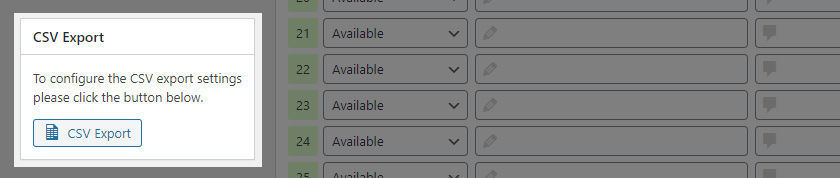
You will be taken to the CSV Export page.
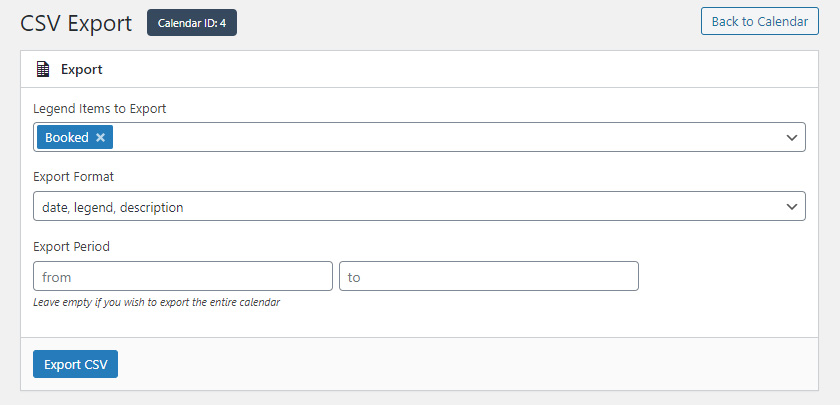
You have the following options:
Legend Items to Export – select which legend items you want to include in the export file.
Export Format – the columns in the .csv file. you can export the date as one field (will use the Date Format option from Settings) or export the year, month and day as separate columns.
Export Period – the period to export. If no dates are selected, it will export all the events in the calendar.
WP Simple Booking Calendar helps you edit your calendars with just a few clicks, so you can spend more time on promoting your business and less time on managing it.
WP Simple Booking Calendar helps you edit your calendars with just a few clicks, so you can spend more time on promoting your business and less time on managing it.