Ready to take full advantage of the premium version?
WP Simple Booking Calendar helps you edit your calendars with just a few clicks, so you can spend more time on promoting your business and less time on managing it.

Availability calendar plugin for WordPress
You can export your calendar’s data to other platforms, such as Airbnb, VRBO, HomeAway or Google Calendar, with the help of the iCal feed link generated by the plugin.
To export your data, you will simply have to specify which legend items you wish to be exported as being booked in the other platforms, copy the iCal link from your WordPress website and pasting it into the platform you wish to import the data.
To access the iCal Import and Export page for a calendar, navigate to WP Simple Booking Calendar -> Calendars, then enter the edit page of the needed calendar.
In the edit page of the Calendar, click the iCal Import/Export button, found in the page’s sidebar, as shown in the screenshot below.
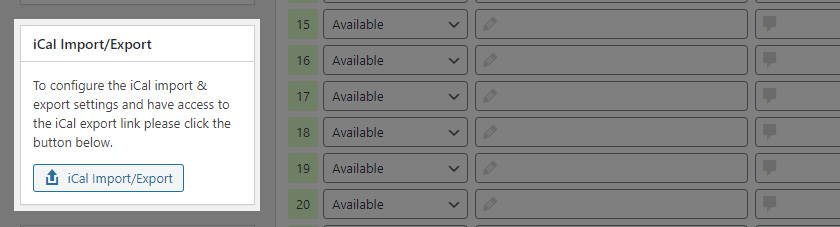
You should be redirected to the iCal Import and Export page for that particular calendar.
In order for any legend item to be exported from your WordPress website to any other platform, it must be marked as booked, as shown in the screenshot below.
To mark a legend item as booked, click the input field, select the legend item to mark and click the Save Preferences button.
You also have the option to group the events by their description. By default, each event is exported separately, but consecutive events have the same description, they will be exported as one event with a date range.
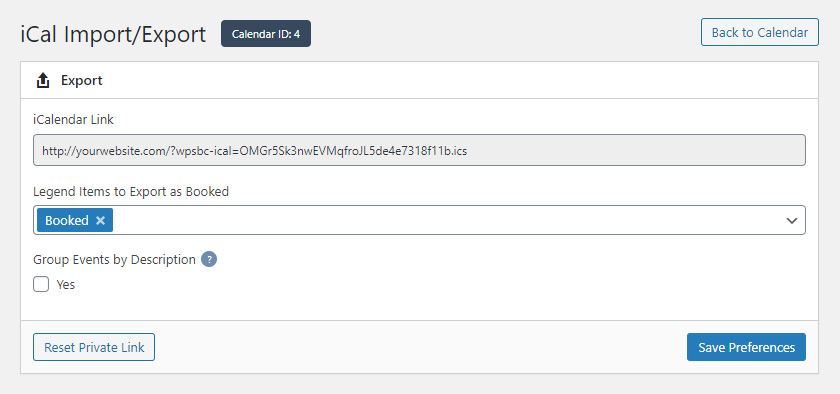
As an example, if you have a legend item named Booked in your WordPress calendar, which is set for the dates 21st to 28th of July, and this legend item is marked to be exported, the 21st to 28th of July should appear as unavailable or booked into the platform were you’ve added the iCal link.
Important Note: If you have certain dates that have been previously exported as booked to another platform and you later set them in WordPress to be available, the change may not be reflected into the other platform. This is due to the way other platforms import the iCal feed the plugin generates. Our plugin only sends the dates that have legend items marked as booked. What the other platforms do with existing and new information is not under our control.
WP Simple Booking Calendar helps you edit your calendars with just a few clicks, so you can spend more time on promoting your business and less time on managing it.
WP Simple Booking Calendar helps you edit your calendars with just a few clicks, so you can spend more time on promoting your business and less time on managing it.